Connecting NMEA 0183 data to the mic port on your Android unit
!!!Warning!!! You MUST use an adapter circuit to connect NMEA data to your headset microphone port. If you connect NMEA data directly to the unit you WILL destroy it.
Basics
The peak to peak voltage on RS232 NMEA 0183 data may vary in the range from 6-30V. Most marine units will have a level between 6-14Vpp. A microphone signal on the other hand typically has a level in the order of millivolts. An apater circuit is necessary to connect the NMEA 0183 data to a microphone input. It should attenuate and AC-couple the signal, as well as make sure the microphone port understands there is an external microphone connected.
An external mic is connected using the headset port, which typically has a 3.5mm 4-pole 'Tip, ring, ring, sleeve' (TRRS) plug:
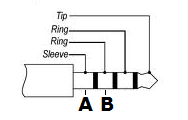
On most Android units (eg Samsung, Motorola) and all Apple products, 'A' is mic in and 'B' is GND. On some other Android units, 'B' is mic in and 'A' is GND.
The geek solution
If you are somewhat handy with electronics, it is very easy to build the circuit yourself:
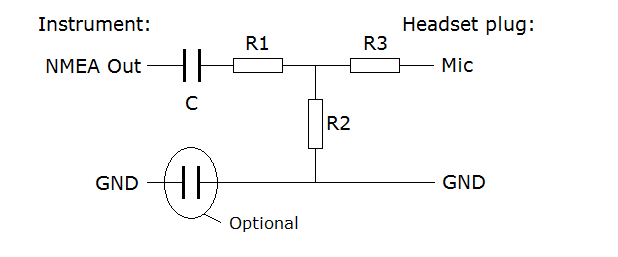
Component values: R1=10kOhm, R2=10 Ohm, R3=1.8kOhm, C=470nF. The optional capacitor is recommended if you use an external power supply for your Android.
Assembling the geek solution
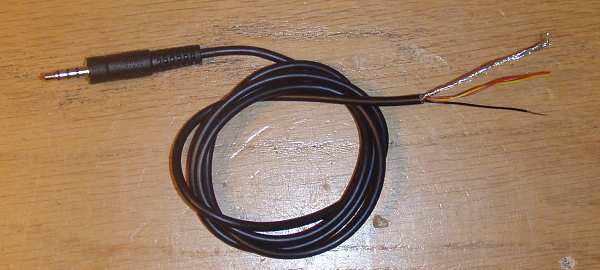
First, find a cable. You can for example use a headset cable or video cable. Strip the end and find the wires going to A and B shown in the figure above. In this case, A (mic input) was the shield wire and B (ground) the black wires. Important: You MUST check how your cable is wired, it varies depending on the type of cable!
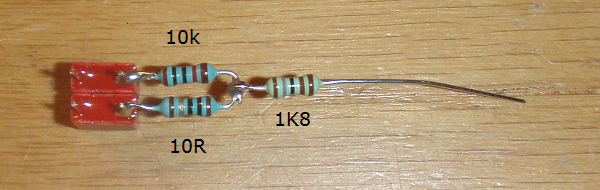
With such a simple circuit there is no point to use a PCB. Simply wrap the components together and solder...

...connect wires...
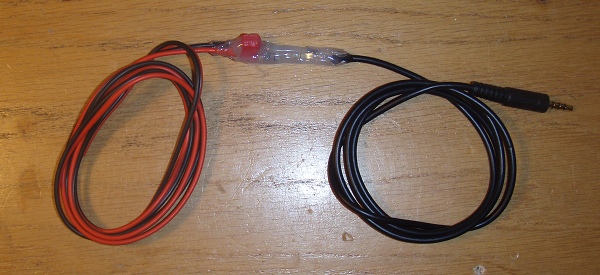
...and finally Annie, get your glue gun and cover everything in a liberate coating of glue.
The fool proof solution
If you have doubts in your electronics skills, there is an iPhone/iPad accessory called the iRig that offers a safe route to connecting your NMEA signal. The iRig is a guitar/music instrument interface that will protect your unit from any mishaps. The iRig can be used also on Android units that have the same headset plug configuration as Apple products have. Basically, if the mic on an iPhone headset works on your Android unit you are in business.
When using the iRig you still need to add some additional attenuation to the NMEA signal.
Besides the iRig, you will need:
- A guitar cable (you will only need one end with 6.3mm mono plug to fit the iRig)
- Two resistors
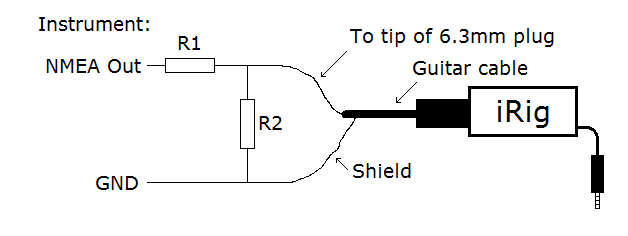
Component values: R1=10kOhm, R2=390 Ohm.
Assembling the iRig

Strip one end of the guitar cable.
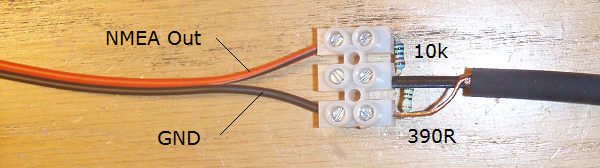
Connect everything together with screw terminals.

Rock and roll.

